Data Engineering and Modelling#
The notebook is based on a Tensorflow example: https://www.tensorflow.org/tutorials/keras/text_classification
Instructions#
Open terminal and navigate to the
icsc2023_mlopsfolderStill in terminal open jupyter notebook with
jupyter notebookIn your default browser you should see a jupyter notebook panel
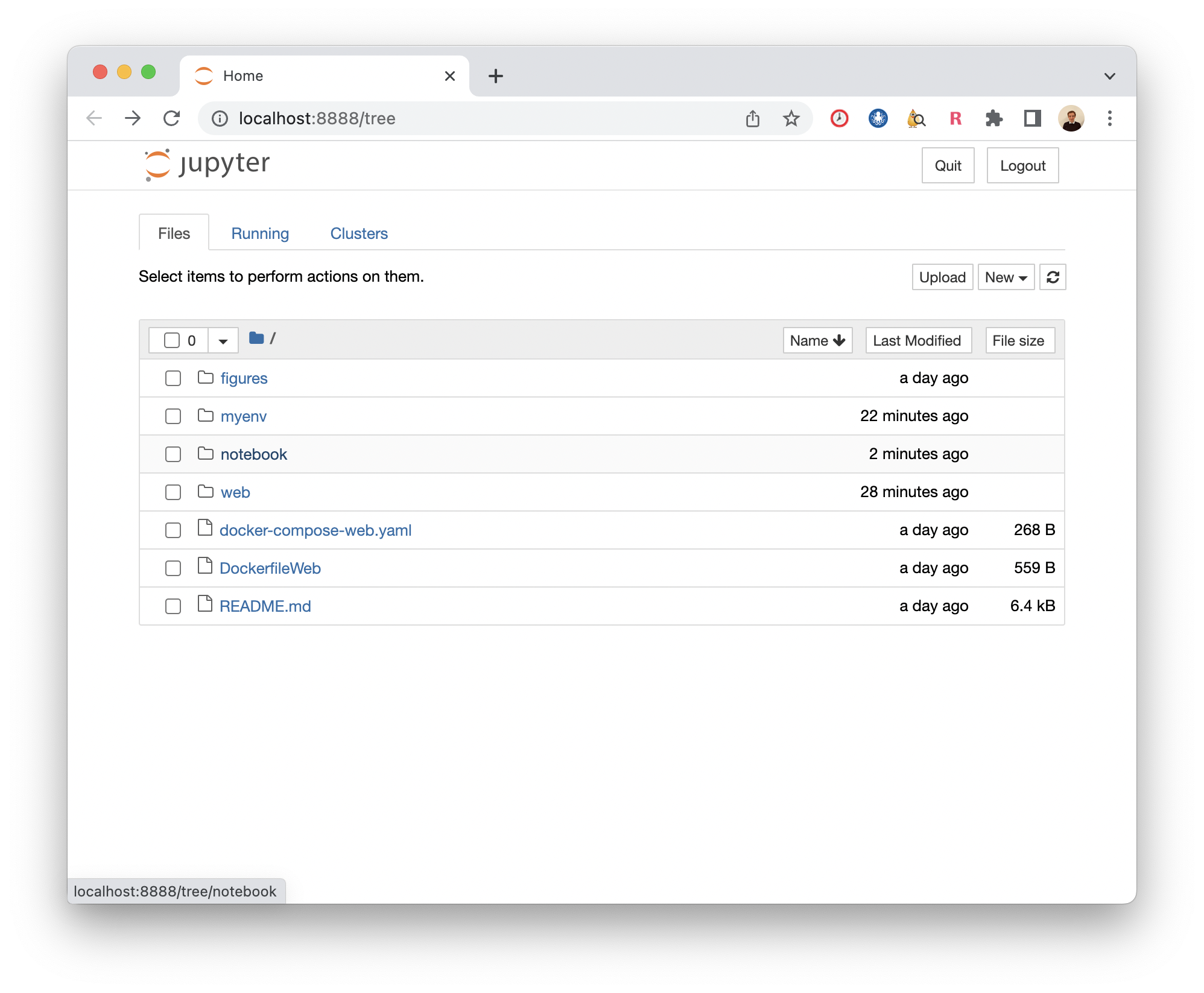
Navigate to
notebookand openreview_sentiment_prediction.ipynbFollow the instructions given in the notebook.
The outcome should be two models (
model_1andmodel_2) stored inmodelsdirectory
